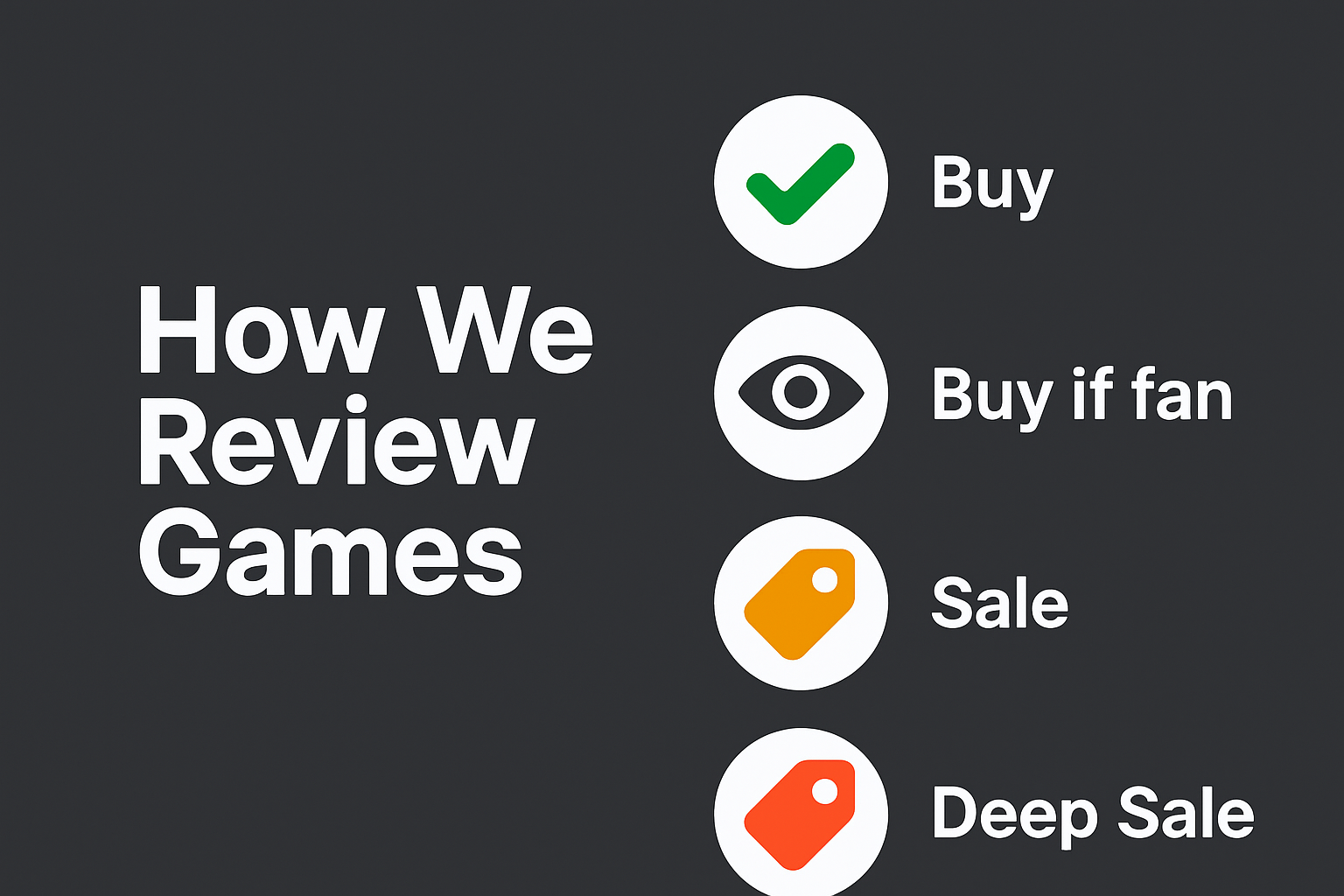You might have noticed a new label appearing next to some games in the GeForce NOW library — “For Premium Members.” In some cases, the Play button is gone entirely, replaced with an Upgrade prompt. So what changed?
Here’s what it actually means.
It’s About the Rig You’re Assigned
Every time you launch a game on GeForce NOW, you’re matched with a virtual machine. Free-tier users get access to lower-spec rigs with less RAM, older GPUs, and more limited performance. That setup works for many games — but not all.
Some newer or more demanding games now require:
- At least 16GB of RAM
- A GPU that supports ray tracing
- A more powerful CPU
- Or other specs the Free rig can’t meet
When that happens, GFN won’t let you play the game unless you’re on a paid tier. Instead of the Play button, you’ll see “Upgrade” and a “For Premium Members” label.
Why It’s Showing Up Now
This isn’t new in concept — just in how it’s presented. For a while, some games wouldn’t run properly on the Free tier, but you wouldn’t know that until you tried. You’d launch the game, hit a wall of lag, or crash outright.
Now, GFN is simply telling you in advance that the Free rig isn’t enough. It saves you the frustration and points you toward the hardware tier that can actually run the game.
It’s Not About Locking You Out
This isn’t paywalling content. It’s a hardware limitation. If you tried to run one of these games on a five-year-old laptop with 8GB of RAM, you’d get the same result — a warning or a crash.
Cloud gaming works the same way. Some games require more power to boot or perform consistently, and that means using the Priority or Ultimate tiers. That’s why GFN now makes that clear up front.
Final Word
If you see “For Premium Members” next to a game, it’s not GFN being greedy — it’s them being honest. Your current cloud rig can’t run the game. Rather than wasting your time launching something that won’t work, they tell you upfront.